The Oakland Repair Depot example shows why you might want to have one physical location on your layout represented by multiple towns.
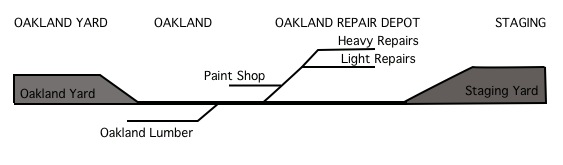
This Oakland Repair Depot layout represents a small British-style fiddle yard layout. Trains come from Staging into Oakland to drop off cars at Oakland's yard. Within Oakland, two trains handle cars: the Local Switcher which handles the local industries (in this case only Oakland Lumber) and a Repair Switcher which ferries damaged cars over to the Oakland Repair Depot for minor or major repairs.
SwitchList simplifies describing a layout by assuming that any train visiting a town can handle any cars going to any industries in that town. If we treated Oakland as one town with a yard, an industry, and a repair depot, then the Mainline Train bringing the cars in would also switch any of the industries as if Oakland was some small town with a passing siding. Because we want to treat Oakland as a larger station, we want the Mainline Train to only bring cars to the yard, and then allow other local trains to handle the switching. Creating separate Towns for Oakland, Oakland Yard, and Oakland Repair Depot keeps the Mainline Train in Oakland Yard, and lets the Repair Switcher and Local Switcher each handle their own parts of town without interference.
The Repair Depot also uses cargos in an interesting way. The layout owner wanted occasional cars needing repairs to arrive in town, be dragged over to the repair depot, pass through two or three separate areas in the repair depot, and return to service. The Oakland Repair Depot "town" has three industries to simulate these three areas: a heavy repair area, light repair area, and paint shop area.
Fake cargos cause the movement through the repair depot. One cargo has the "Heavy Repair" industry as its source and "Paint Shop" as its destination; the other has the the "Light Repair" industry as its source and "Paint Shop" as its destination. When an empty car gets one of these cargos, it first goes to the Heavy Repair or Light Repair station to be "loaded", then gets sent to the "Paint Shop" to be unloaded, at which point it's available to return to a nearby yard or be given a new cargo to deliver. The repair cargos thus encourage movement from elsewhere in the layout through multiple steps of the repair depot and back out again, providing lots of work for the Repair Switcher.
By careful use of divisions, the Oakland Repair Depot only handles the local (Southern Pacific) cars. The division for all three stops in the repair depot is SP, so only cars in the SP division would ever get the repair "cargo".
The single industry, Oakland Lumber, is in the SP division, but the source of the lumber is a lumber mill in staging in the WP division. Thus, any SP or WP division car can carry the lumber.
User Interface: Towns Tab for hints on deciding what counts as a town.