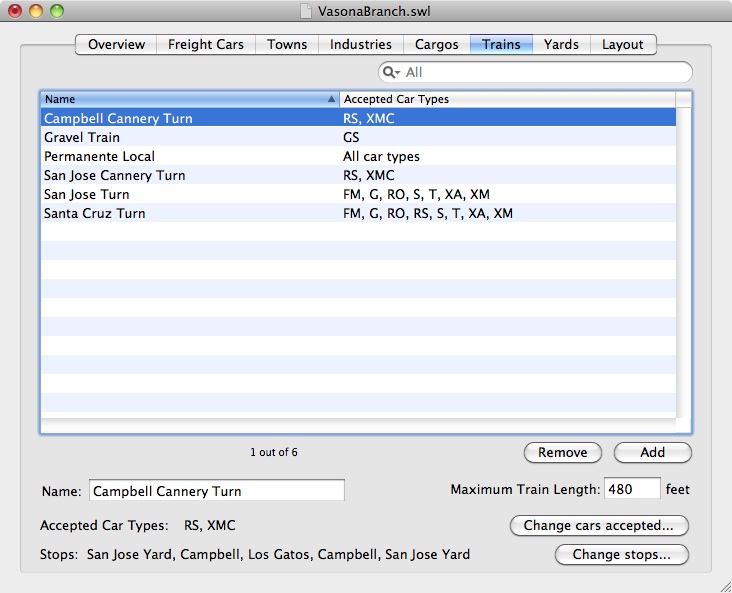 The Trains tab lets you name the trains that run on your layout.
Only trains that handle freight cars need to be named.
Once you have added a train, you can generate a switchlist for that train.
The Trains tab lets you name the trains that run on your layout.
Only trains that handle freight cars need to be named.
Once you have added a train, you can generate a switchlist for that train.
To add a new train, press the "Add" button and provide the named fields. To remove an existing train, select it and press the "Remove" button.
Each train is associated with three pieces of information: a name for the train, the kinds of freight cars it may carry, and the towns it will visit during its run. Any of these values can be changed at any time.
To switch the kind of freight cars taken by the train, press the "Change cars accepted..." button. This raises a dialog box listing all the car types known to SwitchList, and lets you select any or all of the car types as carried by the train. If no car types are selected, SwitchList assumes the train can carry any kind of car.
To switch the towns the train visits, press the "Change stops..." button. This raises a dialog box letting you list the towns visited in order. Trains must start and end in a town with a yard, and can only visit towns in visible portions of the layout or in staging. If the train goes out and back, make sure to list the stations visited in each direction.
The "Maximum Length" field lets you set a limit for the size of trains to the specified number of feet. If you've turned on SwitchList's option for limiting the cars at overflowing sidings, then SwitchList will estimate the length of the train at each stop and not allow cars to be added from the train if the train would be longer than this number. This is very helpful if trains on your layout are constrained by short passing sidings or steep grades where limiting train size will help keep trains running.
If the maximum train length is set to 0 (or to an absurdly high amount), then that train will accept all cars that need to be moved.
The "Maximum Length" field only appears if the "Move Cars Only If Space At Industry" option is turned on in the Layouts tab. Turning off this option will remove any limits on any train lengths. Read more on this feature in the section on how SwitchList limits cars going to overflowing industry spurs.
Moving Cars Only If Space At Industry Or On Train